Cara Membuat CRUD PHP Dengan MySQL
Cara Membuat CRUD PHP Dengan MySQL
hay guys selamat datang di magerweb kali ini saya akan sharing cara membuat CRUD atau insert,update ,delete.......oke langsung saja simak caranya di bawah ini1.Membuat database .sql
/* Create Database and Table */
create database crud_db;
use crud_db;
CREATE TABLE `users` (
`id` int(11) NOT NULL auto_increment,
`name` varchar(100),
`email` varchar(100),
`mobile` varchar(15),
PRIMARY KEY (`id`)
);
2.Membuat file config.php
/**
* using mysqli_connect for database connection
*/
$databaseHost = 'localhost';
$databaseName = 'crud_db';
$databaseUsername = 'root';
$databasePassword = '';
$mysqli = mysqli_connect($databaseHost, $databaseUsername, $databasePassword, $databaseName);
// Create database connection using config file
include_once("config.php");
// Fetch all users data from database
$result = mysqli_query($mysqli, "SELECT * FROM users ORDER BY id DESC");
<html>
<head>
<title>Homepage</title>
</head>
<body>
<a href="add.php">Add New User</a><br/><br/>
<table width='80%' border=1>
<tr>
<th>Name</th> <th>Mobile</th> <th>Email</th> <th>Update</th>
</tr>
while($user_data = mysqli_fetch_array($result)) {
echo "<tr>";
echo "<td>".$user_data['name']."</td>";
echo "<td>".$user_data['mobile']."</td>";
echo "<td>".$user_data['email']."</td>";
echo "<td><a href='edit.php?id=$user_data[id]'>Edit</a> | <a href='delete.php?id=$user_data[id]'>Delete</a></td></tr>";
}
</table>
</body>
</html>
<html>
<head>
<title>Add Users</title>
</head>
<body>
<a href="index.php">Go to Home</a>
<br/><br/>
<form action="add.php" method="post" name="form1">
<table width="25%" border="0">
<tr>
<td>Name</td>
<td><input type="text" name="name"></td>
</tr>
<tr>
<td>Email</td>
<td><input type="text" name="email"></td>
</tr>
<tr>
<td>Mobile</td>
<td><input type="text" name="mobile"></td>
</tr>
<tr>
<td></td>
<td><input type="submit" name="Submit" value="Add"></td>
</tr>
</table>
</form>
// Check If form submitted, insert form data into users table.
if(isset($_POST['Submit'])) {
$name = $_POST['name'];
$email = $_POST['email'];
$mobile = $_POST['mobile'];
// include database connection file
include_once("config.php");
// Insert user data into table
$result = mysqli_query($mysqli, "INSERT INTO users(name,email,mobile) VALUES('$name','$email','$mobile')");
// Show message when user added
echo "User added successfully. <a href='index.php'>View Users</a>";
}
</body>
</html>
5.Membuat file edit.php
// include database connection file
include_once("config.php");
// Check if form is submitted for user update, then redirect to homepage after update
if(isset($_POST['update']))
{
$id = $_POST['id'];
$name=$_POST['name'];
$mobile=$_POST['mobile'];
$email=$_POST['email'];
// update user data
$result = mysqli_query($mysqli, "UPDATE users SET name='$name',email='$email',mobile='$mobile' WHERE id=$id");
// Redirect to homepage to display updated user in list
header("Location: index.php");
}
// Display selected user data based on id
// Getting id from url
$id = $_GET['id'];
// Fetech user data based on id
$result = mysqli_query($mysqli, "SELECT * FROM users WHERE id=$id");
while($user_data = mysqli_fetch_array($result))
{
$name = $user_data['name'];
$email = $user_data['email'];
$mobile = $user_data['mobile'];
}
<html>
<head>
<title>Edit User Data</title>
</head>
<body>
<a href="index.php">Home</a>
<br/><br/>
<form name="update_user" method="post" action="edit.php">
<table border="0">
<tr>
<td>Name</td>
<td><input type="text" name="name" value= echo $name;></td>
</tr>
<tr>
<td>Email</td>
<td><input type="text" name="email" value= echo $email;></td>
</tr>
<tr>
<td>Mobile</td>
<td><input type="text" name="mobile" value= echo $mobile;></td>
</tr>
<tr>
<td><input type="hidden" name="id" value= echo $_GET['id'];></td>
<td><input type="submit" name="update" value="Update"></td>
</tr>
</table>
</form>
</body>
</html>
6.Membuat file delete.php
// include database connection file
include_once("config.php");
// Get id from URL to delete that user
$id = $_GET['id'];
// Delete user row from table based on given id
$result = mysqli_query($mysqli, "DELETE FROM users WHERE id=$id");
// After delete redirect to Home, so that latest user list will be displayed.
header("Location:index.php");

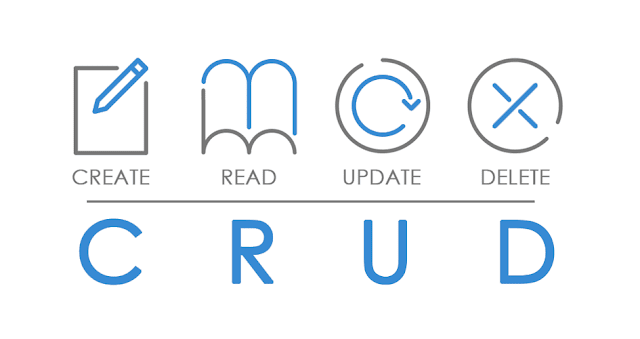

Gab makasih ini sudah jadi
BalasHapusMakasih gan atas infonya
BalasHapus